This stunning gold metal-framed LED mirror is designed with energy efficiency in mind. The bright LEDs offer a clear and consistently illuminated reflection. Its durable metal frame gives it a timeless look that suits any interior décor. Whether you're looking for a stylish addition or a practical mirror, this one fits the bill.
**How to Use:**
- **Push Button:**
- Turn On: Simply press the button.
- Select Light Colour: You can choose between Cool/Day or Warm light.
- Turn Off: Hold the button until the light goes out.
- **Motion Sensor:**
- Turn On: Press the button.
- Select Light Colour: Pick your preferred light colour (Cool/Day or Warm).
- Activate Motion Sensor: Leave the light on the chosen colour.
- Move away from the mirror for 60 seconds until the light turns off by itself. The button will turn blue, indicating the motion sensor is on.
- Test Sensor: Wave your hand in front of the sensor to check if it's working.
- To turn off, just walk away, and the mirror will turn off after 60 seconds.
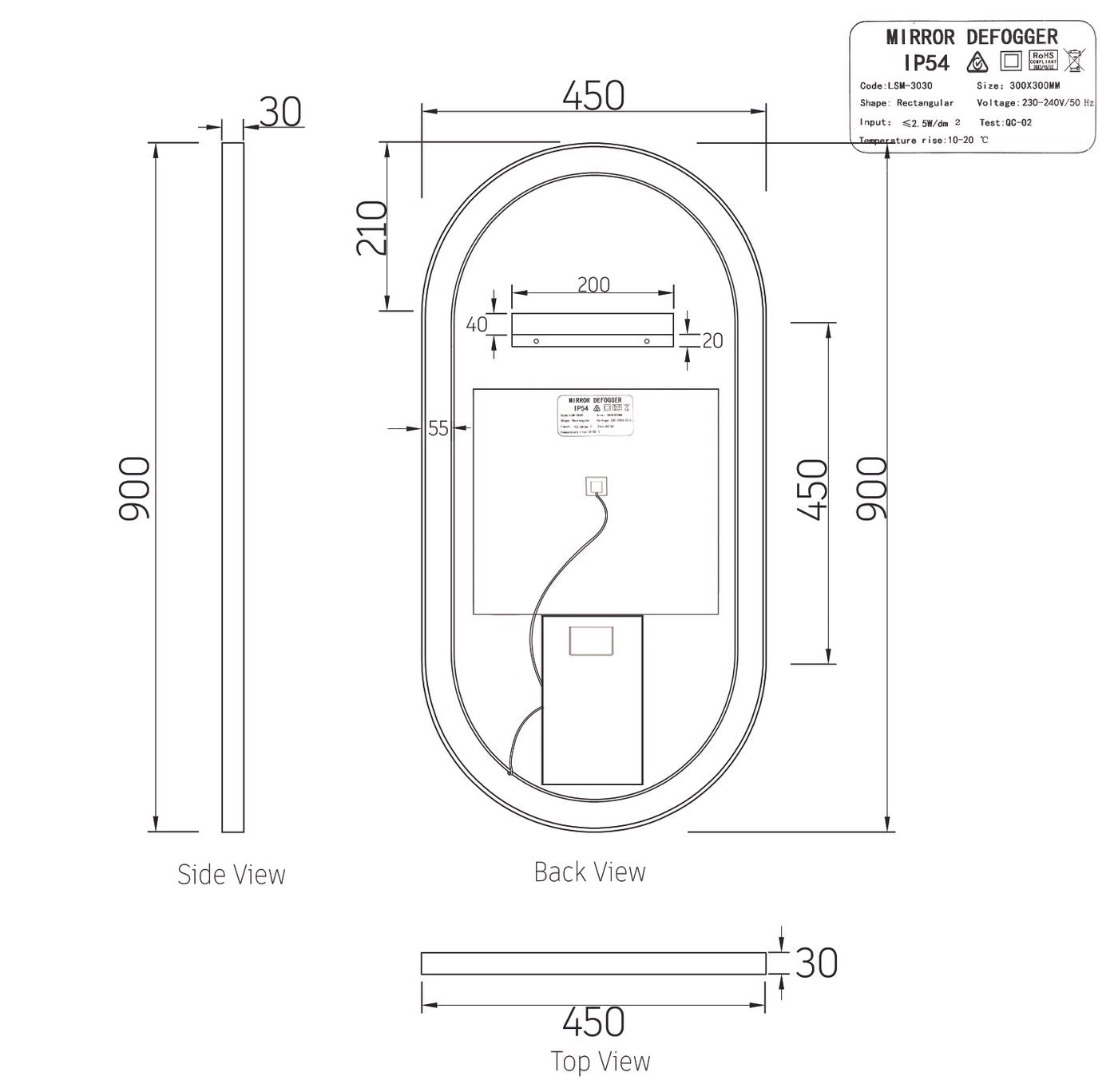
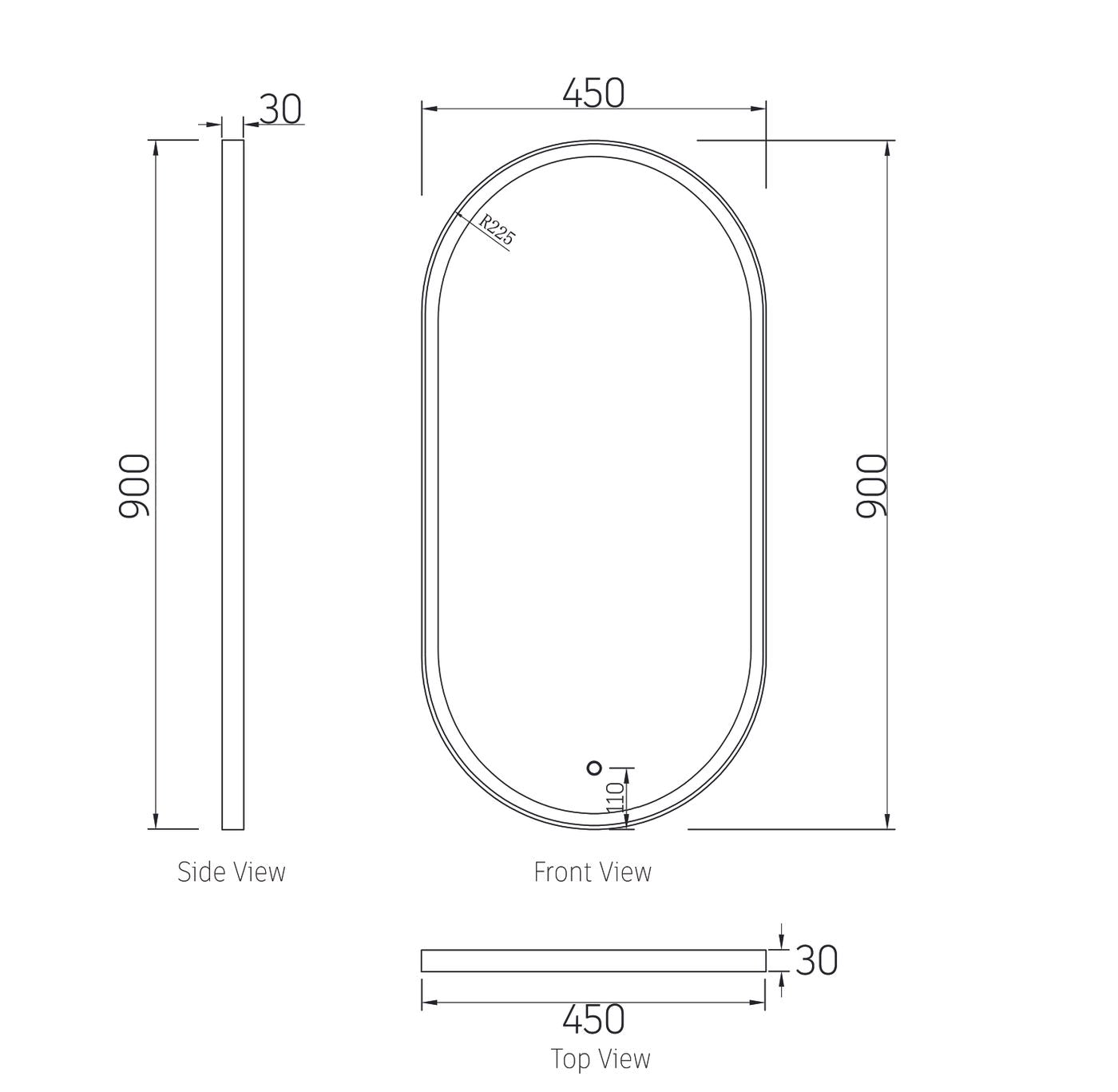
Using your NOOSA LED Oval Metal Frame Mirror is a breeze. To use the push - button feature, press the button to turn on the light. You can then select between cool/day or warm light. To turn it off, hold the button. For the motion - sensor function, first press the button to turn on the light and select your preferred light colour. Leave the light on that setting, move away from the mirror for 60 seconds until it turns off on its own. The button will turn blue, meaning the motion sensor is activated. You can wave your hand in front of the sensor to test it. To turn off the mirror when using the motion sensor, just walk away and it'll turn off after 60 seconds. When it comes to maintenance, use a soft, dry cloth to clean the mirror. Avoid using harsh chemicals as they might damage the frame or the LEDs. Keep the mirror in a dry place to prevent any moisture - related issues.